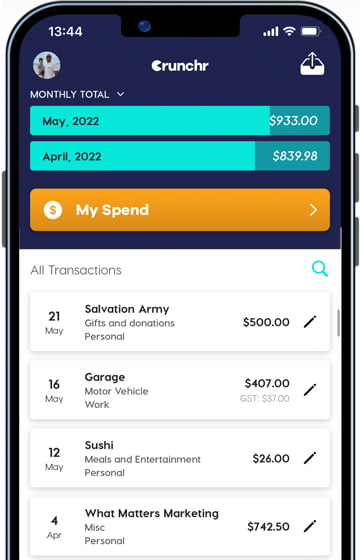Within the business world, the emergence of receipt apps has created notable benefits, especially concerning expense handling. In the past, employees grappled with covering expenses, anticipating reimbursement as each month drew to a close. However, the reimbursement process frequently became arduous, tangled in antiquated paper-centric methods common in numerous organizations. Nonetheless, the arrival of receipt apps has developed a notable shift in expense management practices, offering respite to financial departments burdened by administrative challenges.
Receipt apps: what are they?
Powered with OCR (optical character recognition) technology, these applications empower users to snap receipts using their smartphones. This advanced feature extracts textual content from scanned documents or images, transforming it into information readable by machines.
Is your business in need of a receipt scanning app?
Determining this necessitates a thorough examination of your organization’s reimbursement process. Analyze the frequency and complexity of expenses, review past data, and gauge employee sentiment towards potential benefits. Collaborating with the finance team, who grapple with expenses daily, can offer valuable insights into the efficacy of such an app. By streamlining reimbursement and expense reporting, these apps simplify tasks for all employees involved.
However, receipt apps offer more than just expense management. They also aid in budget management, a crucial aspect for any business.
Apps for scanning receipts have many benefits
The benefits of receipt scanning for expense management are manifold. For years, managing expenses within organizations followed a standardized procedure, driven by the absence of alternatives. However, with the evolution of OCR technology, receipt scanner apps have emerged, capable of transforming physical documents containing text into machine-readable data. This advancement has revolutionized expense management, offering unparalleled efficiency and accuracy.
When enterprises are exploring options for the finest receipt scanning app, Crunchr emerges as a robust selection. With its diverse range of features, which include receipt scanning capabilities, it effectively simplifies the management of expenses, thus solidifying its role as an essential tool for financial operations.
What is the process of scanning receipts with an app?
- An employee incurs a business expense.
- The receipt is photographed using the app.
- The OCR software extracts relevant information from the receipt.
- The expense is reviewed and processed for reimbursement.
Receipt scanner apps offer several compelling reasons for adoption:
- Advanced technology for data extraction.
- Unlimited digital storage, reducing the risk of losing receipts.
- Enhanced security measures for protecting sensitive data.
- Improved efficiency for both employees and the finance department.
- User-friendly interfaces, minimizing the learning curve.
- Seamless integration with accounting software, simplifying end-of-month processes.
Extraction of data using advanced technology
In the financial world, strides in data extraction tech have reshaped practices. Using advanced algorithms and OCR, businesses quickly retrieve info from receipts. This eliminates manual entry, reducing errors and boosting employee productivity.
Storage that is unlimited
Unlimited digital storage has lessened the risk of losing vital financial records. With abundant space for securely storing documents digitally, businesses comply with record-keeping rules while reducing the risk of document loss. This allows for quick document retrieval, aiding financial audits and expense reconciliation.
Security enhancements
Robust security is vital against cyber threats. Advanced encryption and multi-factor authentication strengthen defences, inspiring confidence in data protection for employees and stakeholders.
Efficacy
Streamlining processes with automation enhances efficiency for employees and the finance department. Tasks like receipt capture and data entry are automated, minimizing errors and saving time. This allows employees to focus on strategic tasks, boosting productivity and efficiency overall.
User-friendly
Intuitive interfaces are vital for financial management tools, enhancing accessibility and usability. With clear navigation menus and intuitive designs, users of all levels find it easy to navigate and use the software. This reduces the learning curve for new users, ensuring a smooth experience across the organization.
Reports on expenses
Syncing data between receipt scanning apps and accounting software is vital for streamlining financial processes. It automates reconciliation tasks and generates accurate reports, reducing errors and enabling better decision-making.
On the app, receipts are scanned as follows:
- You can create a new claim on the Crunchr mobile app.
- This new claim requires your employee to take a picture of the receipt. The OCR software in the app will read and interpret the data and fill out the necessary information.
- The company financial team can approve the expense claim.
Find the best receipt apps for your business
For many of Crunchr customers, a receipt scanner is an important part of financial expense management processes.
You can download the Crunchr app from either the Google Play Store for Android or the AppStore for iOS. It has many different features, including a receipt scanner.